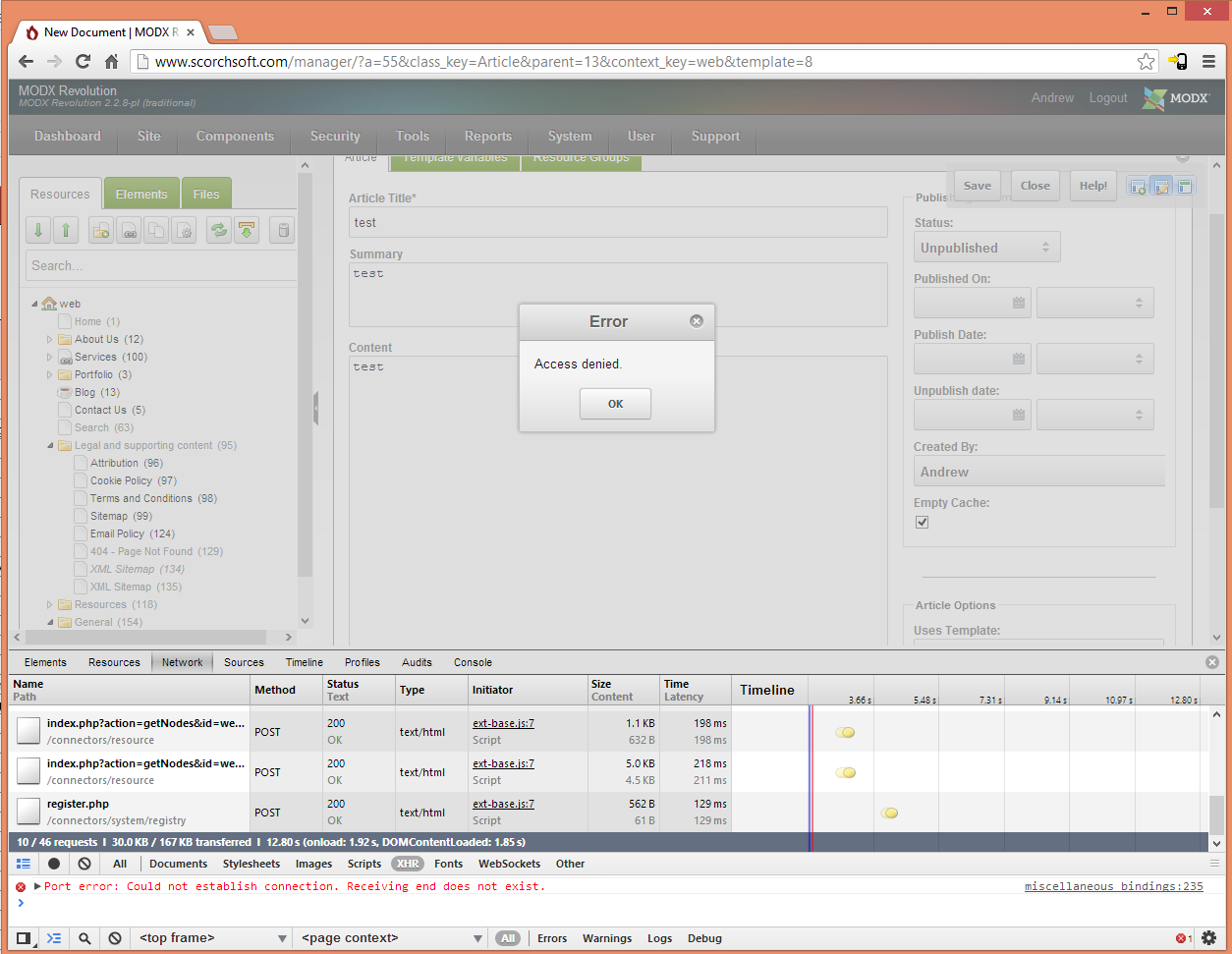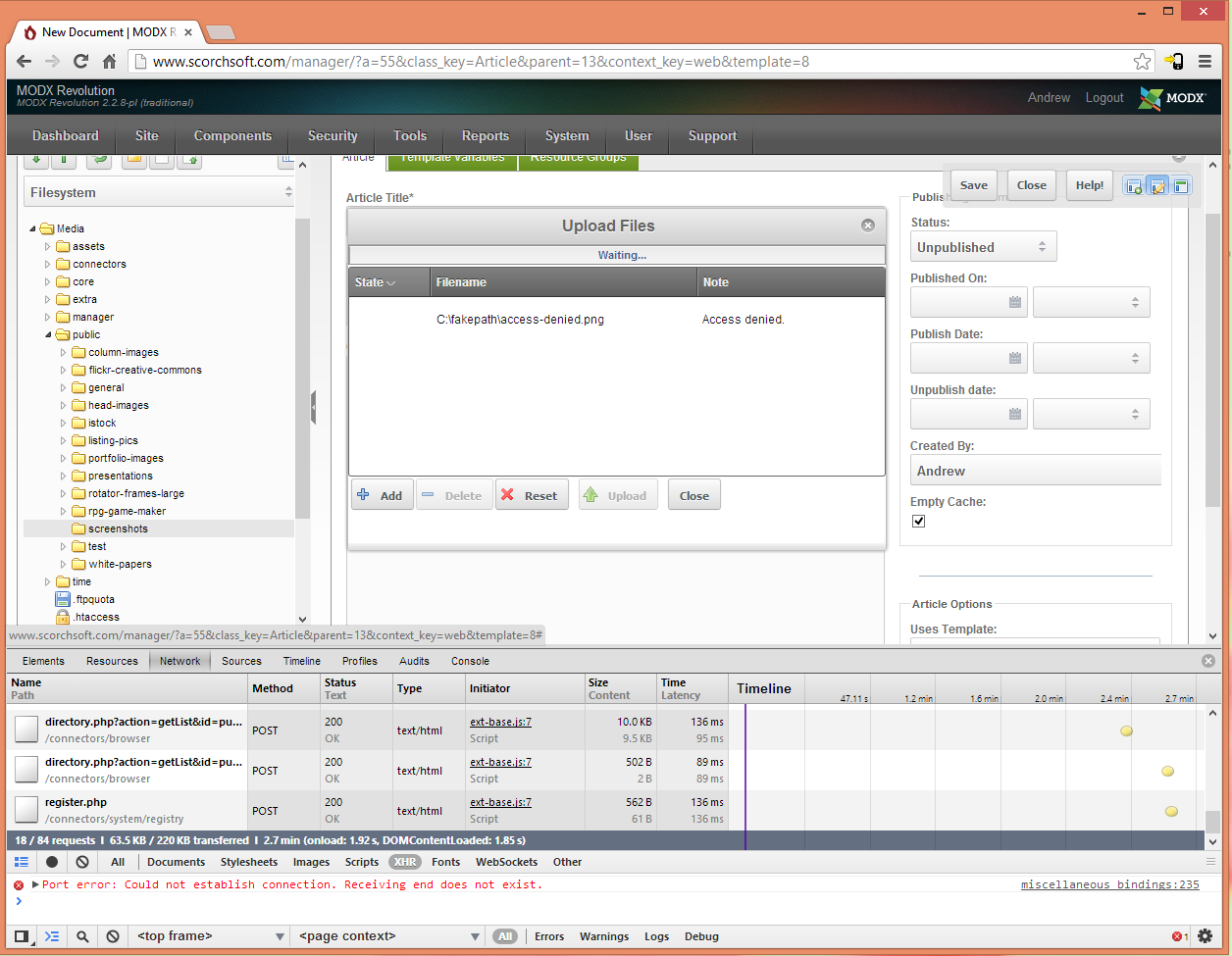-

- 53 Posts
The Problem
At the moment in Revo 2.2.8-pl with Articles 1.6.8 I'm having a problem in chrome where if I try to save a new article I get an "Access Denied" message pop up. In Firefox this doesn't happen. Also, in all browsers TinyMCE does not appear when creating new articles (it appears when editing old ones) but I'm not sure if this is related.
Some Debugging
What is also unusual is that no JavaScript errors are thrown and nothing is output to the ModX error log. I have already tried clearing the cache, flushing permissions and double checking folder permissions.
To give some background:
I logged into Modx yesterday to find Articles failing to load properly and getting javascript errors within manager. I wasn't sure what had caused this so my first port of call was to check for hack attempts (I was on 2.2.6 but had installed the security patch), but found no evidence. So naturally I just updated my installation to 2.2.8 and updated Articles to the latest version in the process. This fixed most issues but introduced this Access Denied and TinyMCE problem. We had some file upload issues on our server recently caused by an automatic CPanel update, though these were just some max file-size settings that needed to be increased so I don't think this is related.
Any insight would be greatly appreciated.
Can you better describe or include a screenshot of the "Access Denied" message you are getting? Also, check Chrome Dev Tools' Network tab and see if you can see any bad AJAX responses.
-

- 53 Posts
Oh and note that the port error isn't related to Modx
-

- 53 Posts
Nothing has changed but it appears to be doing it in firefox now too and is happening when I try to save any resource.
Response: {"success":false,"message":"Access denied.","total":0,"data":[],"object":{"code":401}}
-

- 24,544 Posts
You might try switching to PhpThumbsUp. According to reports, it's much better behaved (though I haven't tried it).
pThumb is another option.
[ed. note: BobRay last edited this post 10 years, 9 months ago.]
-

- 68 Posts
I am also getting this on a heap of our installations as well after the upgrades to 2.2.8. When saving a resource they sometimes get the Access Denied error.
It is causing a lot of grief for our clients. When I trace the return JSON on these errors I get this {"success":false,"message":"Access denied.","total":0,"data":[],"object":{"code":401}}
Any help would be appreciated. We are pulling our hair out.
-

- 32 Posts
It's not a fix, but if you empty the cache manually, it stops giving you the "Access denied." message and saves the resource. I also had the error popping up when trying to save any of the resources.