(Follow on to the most recent thread here:
http://modxcms.com/forums/index.php/topic,38607.0.html)
This is an auto-generated support/comment thread for
[Plugin] EditArea.
Use this forum to post any comments about this addition or any questions you have regarding its use.
Brief Description:
EditArea, a free javascript editor designed to edit source code files in a textarea. The main goal is to allow text formatting, search and replace and real-time syntax highlighting.
Update: August 2009 - Current version: EditArea 0.5.1 - EditArea v0.8.1.01
Get the Plugin! (New! "syntax_selection" plugin support, edit_area_compressor.php support, and support for file editing in the FileManager with EditArea!)
Screenshot:
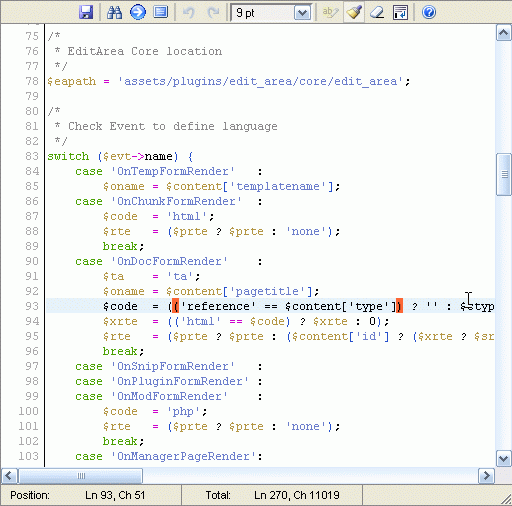
Plugin configuration:
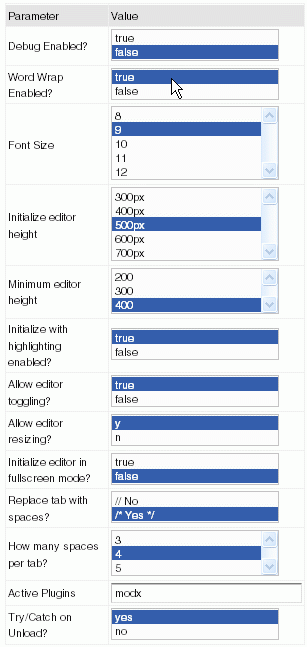
New support thread:
http://modxcms.com/forums/index.php/topic,38607.0.html
-

- 4,213 Posts
Good job!

"He can have a lollipop any time he wants to. That's what it means to be a programmer."
Quote from: doze at Jan 07, 2007, 01:05 AM
Good job! 
Thanks, doze. Definitely was needed. Just tested resource download link / instructions, and install was flawless!
All-- Please post any active support questions below. Enjoy!
-

- 615 Posts
This is just fantastic! It works right out the box, and will be a great tool from now on. Thanks allot for making this plugin.

I think, thererfor I am! But what I am, and why...?
-

- 573 Posts
i am using the css as document trick, would this plugin give my css syntax highlighting?
-

- 86 Posts
You are incredible! This is exactly what I need since the first day I use MODx. Just the highlighting and the ability to use TAB alone worth everything!
I recommend that this plugin to be included in MODx package as core plugin!
BTW, is it possible to resize the editarea size?
Quote from: g5604 at Jan 08, 2007, 12:14 PM
i am using the css as document trick, would this plugin give my css syntax highlighting?
EditArea core code support the CSS syntax... So, I’ll try to add this functionality in a future release

Quote from: lovingmodx at Jan 08, 2007, 01:55 PM
BTW, is it possible to resize the editarea size?
EditArea core code support both Resizing and Full Screen mode... But, for the moment, I’ve some problems with these functionalities in MODx

Quote from: Gildas at Jan 08, 2007, 02:24 PM
EditArea core code support both Resizing and Full Screen mode... But, for the moment, I’ve some problems with these functionalities in MODx 
From the Snippet call in the download:
* @known bugs/issues
* - Resizing of the editor doesn't seem to function as expected (only tested in Win/FF 1.5/2+)
* - New Full Screen feature does not function as expected per Frame constraints
* -
To clarify, these are known issues of utilizing EditArea within MODx Manager, not specific to EditArea alone.
-

- 203 Posts
I was looking exactly for this feature for a long time! Thanks a lot for that man it’s really great and nicely working. Good tool for the admins! except for the known bugs and a weird visual bug when copy/pasting, i don’t have anything to say excepted : "wow! it’s finally there!".
I also got two ideas for a future release :
1- I often use the file manager to edit some CSS documents and PHP files. It would be great to have EditArea in the file manager highlighting the files depending on the file type. I don’t know if the event system let you do this, but it would be really usefull to have HTML, PHP and CSS highlighting (and maybe XML too... I don’t use it but maybe some people do!)
2- I guess this one would require to modify the EditArea code directly, but adding highlighting to MODx tags in HTML mode would be a great even if not necessary
Again thanks a lot for that man!
bye,
Blaise Bernier
Blaise Bernier
www.medialdesign.com - Solutions for small business, hosting, design and more!


