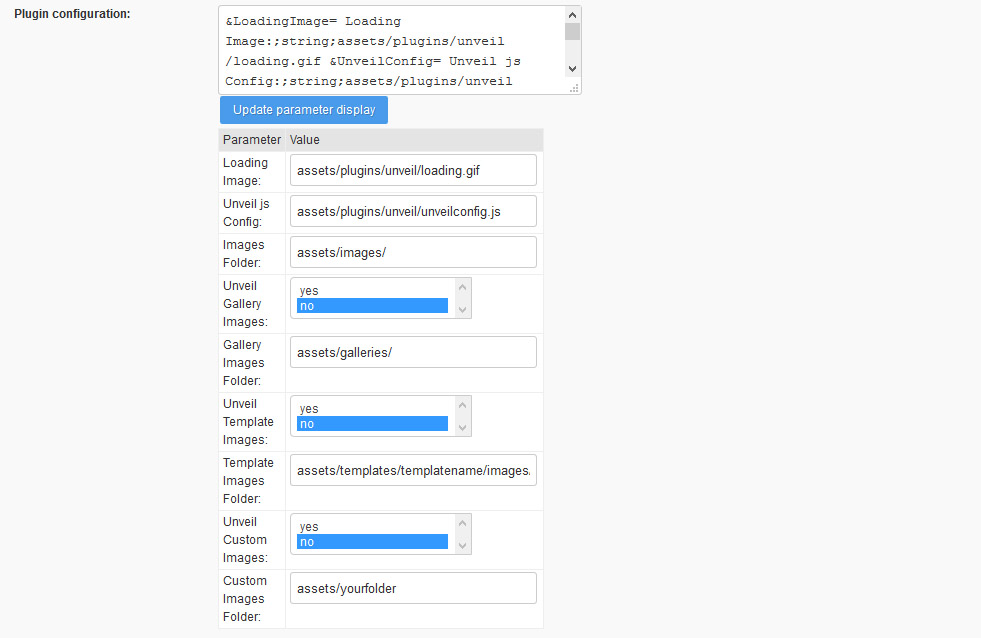Easter Gift
 Unveil Images (Lazy Load) Plugin for MODX Evolution
Unveil Images (Lazy Load) Plugin for MODX Evolution
Infos and download:
http://www.tattoocms.it/extras/plugins/unveil-images-plugin.html
GIT:
https://github.com/Nicola1971/Unveil-Images-Plugin
based on: Unveil jQuery plugin
http://luis-almeida.github.io/unveil/
Why
Adding lazy load feature to your template, requires al lot of time for modifying your evolution template and chunks, to replace img search tag with data-search.
This plugin does the job for you
Changes images tags and adds the javascript call to the unveil.js, in the footer of your template.
NOTE: The plugin works with OnWebPagePrerender and OnLoadWebDocument events, no code of your template or chunks will be changed!
 How does it work
How does it work
This plugin is activated on all images located in certain folders.
Default configuration works with all images stored in the File Browser directory (assets/images) ad all phpthumb cache images (stored in assets/cache/images).
Additional folders can be added with the plugin configuration tab.
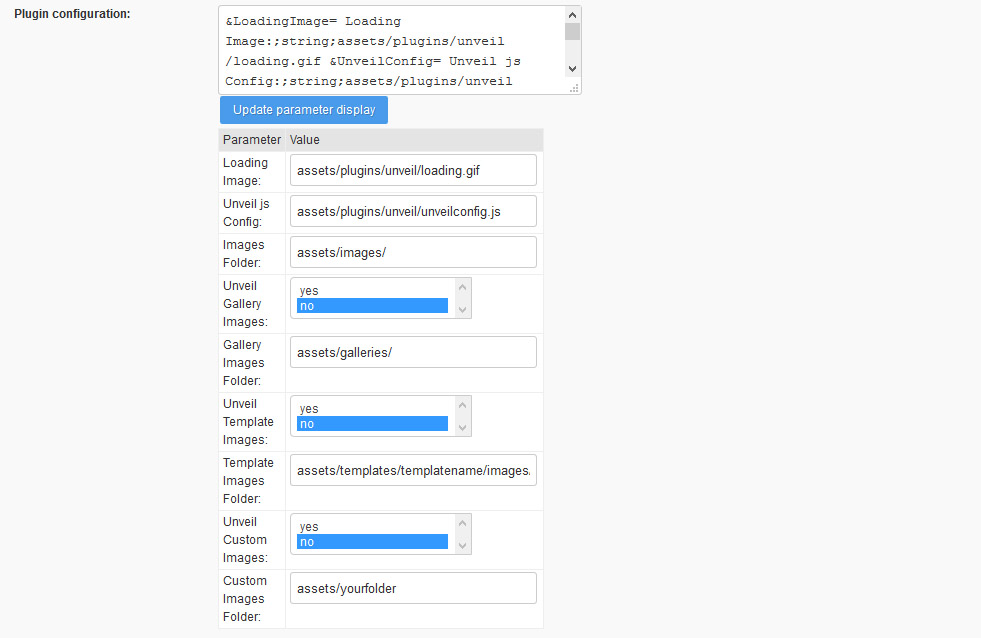
Install it and enjoy faster loading of your website!
[ed. note: banzai last edited this post 9 years ago.]