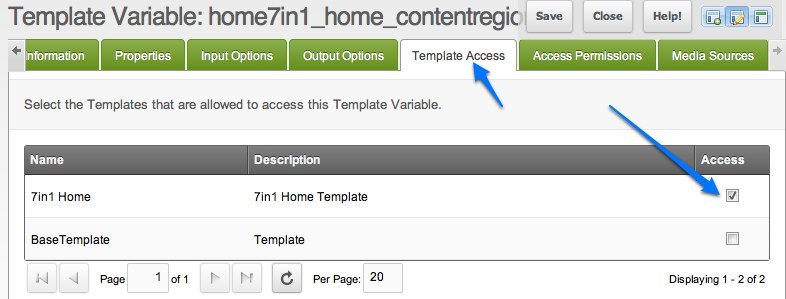Try reducing your view/zoom level. I'm getting the feeling you're not seeing it because it's falling off the side of your browser screen. Maybe... worth a try at least.
-

- 24,544 Posts
What's the output type of your checkbox TV?
You might try turning off the compress_js and compress_css System Settings (and clearing the site cache).
------------------------------------------------------------------------------------------
PLEASE, PLEASE specify the version of MODX you are using.
MODX info for everyone:
http://bobsguides.com/modx.html
-

- 27 Posts
Hi BobRay,
this is about the template variables dialog of modx in revo2.2.4pl
The dialog has a tab 'Template Access', where in the column 'Access' has to be checkboxes for every template listed in the table. But in mine installation there issn't.
I figured after looking at the css that modx backend uses just images for the checkbox and not the form element. It seems the browser cannot find these images...
I will look into this.
-

- 24,544 Posts
Did you try turning off compress_js and compress_css?
Also, try manually deleting all files in the core/cache directory, then clearing your browser cache and cookies.
Are the Templates or TVs protected by any ACL entries?
------------------------------------------------------------------------------------------
PLEASE, PLEASE specify the version of MODX you are using.
MODX info for everyone:
http://bobsguides.com/modx.html
Is that the path where your site is installed? Mine is
/modx224/manager/templates/default/images/modx-theme/menu/unchecked.gif
but that's on a Mac.
What do the other background images have?