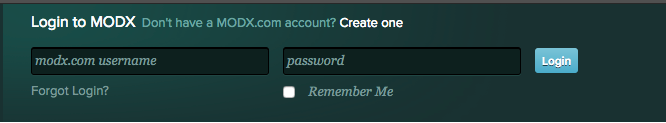-

- 14 Posts
Indeed. I answered my own question. You need to create a template to be used with the Login pages. You then (ideally, in a dedicated 'Login' CSS file) create and define CSS classes that correspond to the named classes that are found in the various Lgn Tpl chunks (ex. lgnlogintpl.chunk.tpl). And Ouala! - you gain control over the appearance of the Login pages.
discuss.answer
Hey @marcozoid, first, you'll want to just create your own login forms and then use the &tplType and &loginTpl, &logoutTpl properties as well as follows:
[[!Login?
&tplType=`modChunk`
&loginTpl=`myLoginChunk`
]]
Then you can just use your own CSS. I presume this is for a website project you've already got 1 or more CSS files for. Just put it in there using the classes in the login form.
Incidentally, the login form up in the top right of the forums or the one over at
https://modx.com/login are using Login.
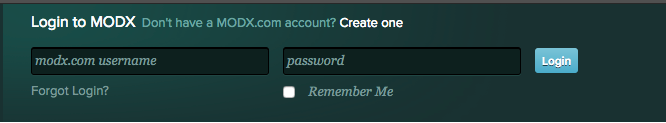
Author of zero books. Formerly of many strange things. Pairs well with meats. Conversations are magical experiences. He's dangerous around code but a markup
magician.
Blog ✦
Twitter ✦
LinkedIn ✦
GitHub
-

- 14 Posts
Jay. Appreciate the feedback. Yeah, I managed to sort it all out. Just created a custom CSS file and that took care of it.
Another quick question though: Is there a way to have a user automatically logged out after a set amount of time of inactivity? I presume there is, I just do not know where to set that parameter.
Thanks much.