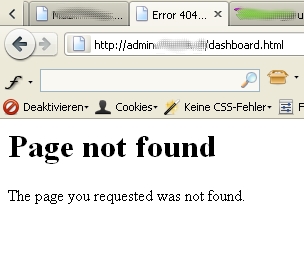Thank you Mark & Bob for caring about my n00bness =)...
@Bobs comment: I think I have this already, but not 100% sure, so I made screenshot of the whole process/settings which I post here...
@Marks comment: Thank you for clarifying this, maybe this should be added to the tutorial?
OK, I had still no success with giving only myself access to a page when I’m logged in in the manager...I though about it several hours and I’m not sure if I need to be logged in in the frontend somehow?? Is it enough to be logged in in the manager or do I need to be logged in via the Login-Snippet? I thought it would be enough to be logged in the manager because there are no more web and manager users in ModX Revo...?!
0) Here my resource-tree with some explanations

1) I started with creating a resource group and assigned the resource "Dashboard" to it, which should be locked for not logged in users and visible for me as Superuser-Admin

2) I went to "Security" > "Access Control" and updated the user group "Administrator" which is standard in a fresh installation...

3) Inside the User Group "Administrator" (sorry, cant make this bigger in here, so plz go to
https://lh6.googleusercontent.com/-6fF47VZ8T1s/TfzucZSYdGI/AAAAAAAAAQo/22lunSMt4vQ/s0/modxrevopermissions04.jpg ). In the "Resource Group Access"-Tab I also tried an entry with "Resource Group" = "Admin", "Minimum Role" = "Super User - 0", "Access Policy" = "Load, List, View" and "Context" = "admin" ... didn’t change anything, still 404...

4) The access settings inside the "admin" context

5) And finally related to bobrays reply...this is the folderstructure in core > cache in a standard Modx Revo v2.1.1pl setup...please, could you tell me in which of these folders I would have to delete something manually if flusing the cache/permissions/session doesn’t help?? =)

6) This is the result with the current setup in the SAME Browser, means, I’m logged into the manager and should see (in my opinion) the locked dashboard-page^^...in other browsers, it looks the same...
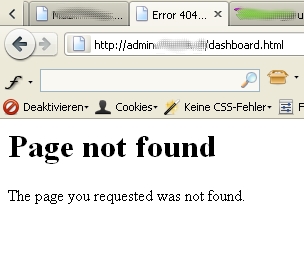
I hope you guys can spot what I’m missing this way^^...I really want to understand this...there’s no way around =P! So thanks in advance.